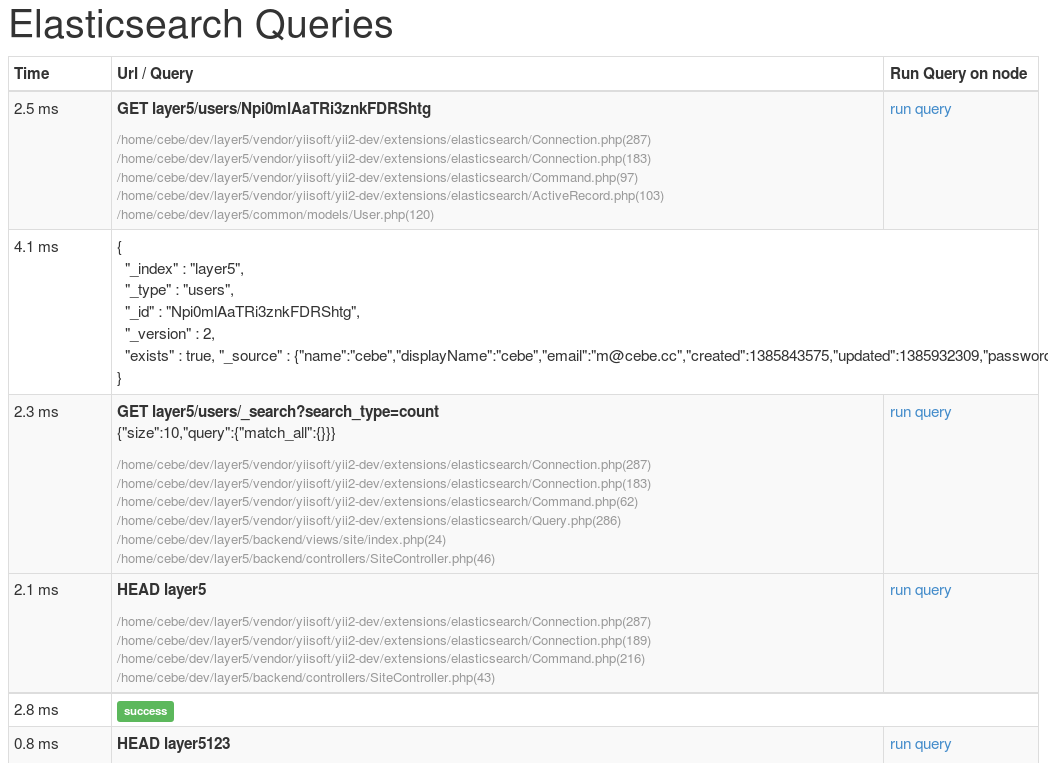|
|
12 years ago | |
|---|---|---|
| .. | ||
| ActiveQuery.php | 12 years ago | |
| ActiveRecord.php | 12 years ago | |
| ActiveRelation.php | 12 years ago | |
| CHANGELOG.md | 12 years ago | |
| Command.php | 12 years ago | |
| Connection.php | 12 years ago | |
| DebugAction.php | 12 years ago | |
| DebugPanel.php | 12 years ago | |
| Exception.php | 12 years ago | |
| LICENSE.md | 12 years ago | |
| Query.php | 12 years ago | |
| QueryBuilder.php | 12 years ago | |
| README-debug.png | 12 years ago | |
| README.md | 12 years ago | |
| composer.json | 12 years ago | |
README.md
Elasticsearch Query and ActiveRecord for Yii 2
This extension provides the elasticsearch integration for the Yii2 framework.
It includes basic querying/search support and also implements the ActiveRecord pattern that allows you to store active
records in elasticsearch.
To use this extension, you have to configure the Connection class in your application configuration:
return [
//....
'components' => [
'elasticsearch' => [
'class' => 'yii\elasticsearch\Connection',
'nodes' => [
['http_address' => '127.0.0.1:9200'],
// configure more hosts if you have a cluster
],
],
]
];
Installation
The preferred way to install this extension is through composer.
Either run
php composer.phar require yiisoft/yii2-elasticsearch "*"
or add
"yiisoft/yii2-elasticsearch": "*"
to the require section of your composer.json.
Using the Query
TBD
Using the ActiveRecord
For general information on how to use yii's ActiveRecord please refer to the guide.
For defining an elasticsearch ActiveRecord class your record class needs to extend from yii\elasticsearch\ActiveRecord and
implement at least the attributes() method to define the attributes of the record.
The handling of primary keys is different in elasticsearch as the primary key (the _id field in elasticsearch terms)
is not part of the attributes by default. However it is possible to define a [mapping](TODO link to ES docs)
for the _id field to be part of the attributes. See [...TODO...] on how to do this.
The _id field of a document/record can be accessed using ActiveRecord::getPrimaryKey() and ActiveRecord::setPrimaryKey().
primary key can be defined via primaryKey() which defaults to id if not specified.
The primaryKey needs to be part of the attributes so make sure you have an id attribute defined if you do
not specify your own primary key.
The following is an example model called Customer:
class Customer extends \yii\elasticsearch\ActiveRecord
{
/**
* @return array the list of attributes for this record
*/
public function attributes()
{
return ['id', 'name', 'address', 'registration_date'];
}
/**
* @return ActiveRelation defines a relation to the Order record (can be in other database, e.g. redis or sql)
*/
public function getOrders()
{
return $this->hasMany(Order::className(), ['customer_id' => 'id'])->orderBy('id');
}
/**
* Defines a scope that modifies the `$query` to return only active(status = 1) customers
*/
public static function active($query)
{
$query->andWhere(array('status' => 1));
}
}
You may override index() and type() to define the index and type this record represents.
The general usage of elasticsearch ActiveRecord is very similar to the database ActiveRecord as described in the guide. It supports the same interface and features except the following limitations and additions(!):
- As elasticsearch does not support SQL, the query API does not support
join(),groupBy(),having()andunion(). Sorting, limit, offset and conditional where are all supported. from()does not select the tables, but the index and type to query against.select()has been replaced withfields()which basically does the same butfieldsis more elasticsearch terminology. It defines the fields to retrieve from a document.via-relations can not be defined via a table as there are not tables in elasticsearch. You can only define relations via other records.- As elasticsearch is a data storage and search engine there is of course support added for search your records.
There are
query(),filter()andaddFacets()methods that allows to compose an elasticsearch query. See the usage example below on how they work and check out the Query DSL on how to composequeryandfilterparts. - It is also possible to define relations from elasticsearch ActiveRecords to normal ActiveRecord classes and vice versa.
Elasticsearch separates primary key from attributes. You need to set the id property of the record to set its primary key.
Usage example:
$customer = new Customer();
$customer->id = 1;
$customer->attributes = ['name' => 'test'];
$customer->save();
$customer = Customer::get(1); // get a record by pk
$customers = Customer::get([1,2,3]); // get a records multiple by pk
$customer = Customer::find()->where(['name' => 'test'])->one(); // find by query
$customers = Customer::find()->active()->all(); // find all by query (using the `active` scope)
// http://www.elasticsearch.org/guide/en/elasticsearch/reference/current/query-dsl-field-query.html
$result = Article::find()->query(["field" => ["title" => "yii"]])->all(); // articles whose title contains "yii"
// http://www.elasticsearch.org/guide/en/elasticsearch/reference/current/query-dsl-flt-query.html
$query = Article::find()->query([
"fuzzy_like_this" => [
"fields" => ["title", "description"],
"like_text" => "This query will return articles that are similar to this text :-)",
"max_query_terms" : 12
]
]);
$query->all(); // gives you all the documents
// you can add facets to your search:
$query->addStatisticalFacet('click_stats', ['field' => 'visit_count']);
$query->search(); // gives you all the records + stats about the visit_count field. e.g. mean, sum, min, max etc...
And there is so much more in it. "it’s endless what you can build"¹
Using the elasticsearch DebugPanel
The yii2 elasticsearch extensions provides a DebugPanel that can be integrated with the yii debug module
and shows the executed elasticsearch queries. It also allows to run these queries
and view the results.
Add the following to you application config to enable it (if you already have the debug module enabled, it is sufficient to just add the panels configuration):
// ...
'preload' => 'debug',
'modules' => [
'debug' => [
'class' => 'yii\\debug\\Module',
'panels' => [
'elasticsearch' => [
'class' => 'yii\\elasticsearch\\DebugPanel',
],
],
],
],
// ...